How to Fix LG Dryer Error Codes D80, D90, and D95
LG dryers are top-notch appliances equipped with advanced safety features. A key safety aspect is their ability to show specific error codes when there is an issue with the dryer or its ventilation system.
In this article, we will discuss three of the most common error codes: D80, D90, and D95.
Let’s begin by understanding what these error codes signify.
This guide applies to most modern LG dryer models, including:
- DLE3777W
- DLE0442W
- DLE2701V
- DLEX2801L
- DLEX2801R
- DLEX3001P
- DLEX2801W
- DLEX2901V
- DLEX3001W
- DLEX3360R
- DLEX3360V
- DLEX3360W
- DLEX3470V
- DLEX3470W
- DLG5988S
- DLEX3550W
- DLG5988B
- DLG5932S
- DLEX3550V
- DLG5988W
- DLG5988SM
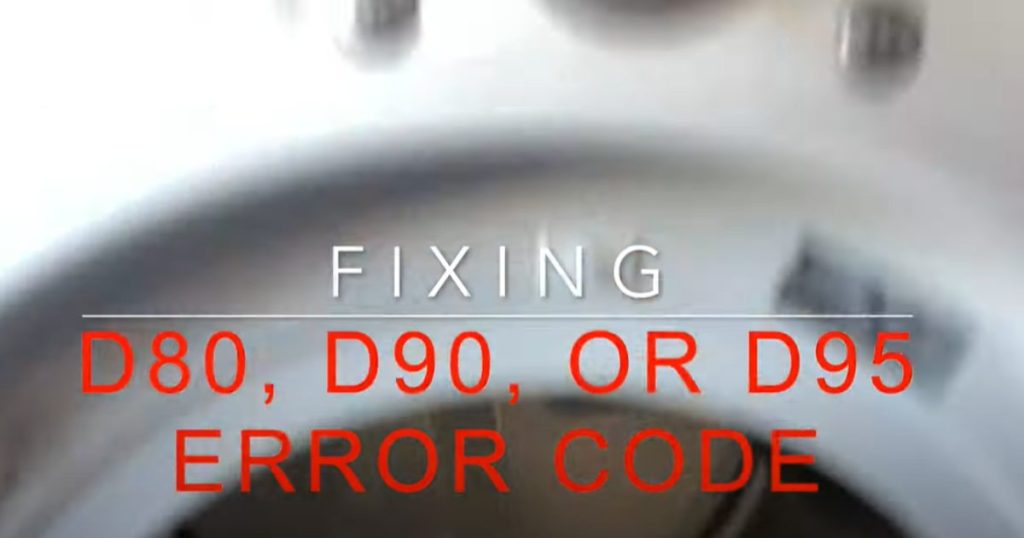
Contents
- 1 Understanding the D80, D90, and D95 Error Codes in LG Dryers
- 2 The Importance of Proper Ventilation
- 3 What Do the D80, D90, and D95 Error Codes Mean?
- 4 Understanding the Ventilation System
- 5 Advanced Troubleshooting Tips
- 6 FAQ&
- 6.1 What does a D80 D90 or D95 message indicate?
- 6.2 How do I reset the code D90 on my LG dryer?
- 6.3 How do I reset the sensor on my LG dryer?
- 6.4 How do I fix a D95 error on my LG dryer?
- 6.5 What is D95 on LG dryer?
- 6.6 Why does my LG dryer keep saying flowsense?
- 6.7 Why does my dryer say D80 but no blockage?
- 6.8 How to clean an LG dryer?
- 6.9 how to clean LG dryer D80
- 7 Conclusion
Understanding the D80, D90, and D95 Error Codes in LG Dryers
LG dryers are renowned for their efficiency, durability, and innovative features. Among these features, the error code system is particularly valuable for troubleshooting. When something goes wrong, these error codes provide clear indicators of the issue, allowing users to take appropriate action. Three of the most common error codes you might encounter are D80, D90, and D95. These codes are related to the dryer’s ventilation system, which plays a crucial role in its overall performance and safety.
The Importance of Proper Ventilation
Before delving into the specifics of these error codes, it is essential to understand why proper ventilation is so critical for dryers. When a dryer operates, it generates heat to dry clothes. This heat, along with moisture and lint, must be expelled from the dryer through the venting system. If the ventilation system is obstructed or not functioning correctly, it can lead to several problems:
- Inefficient Drying: Poor ventilation reduces the dryer’s efficiency, resulting in longer drying times and higher energy consumption.
- Overheating: Inadequate ventilation can cause the dryer to overheat, which may damage the appliance and pose a fire hazard.
- Increased Wear and Tear: Overworking the dryer due to poor ventilation can lead to premature wear and tear, reducing its lifespan.
- Safety Hazards: Blockages in the vent can lead to a buildup of lint, which is highly flammable and can cause fires.
What Do the D80, D90, and D95 Error Codes Mean?
The D80, D90, and D95 error codes are specifically designed to alert users to issues with the dryer’s ventilation system. Each code indicates a different level of restriction or blockage within the system.
1: D80 Error Code
Meaning: The D80 error code indicates that the dryer’s exhaust vent is 80% blocked.
Causes:
- Lint buildup in the exhaust vent.
- A crushed or kinked vent hose.
- A vent hose that is too long or has too many bends.
- An external vent cap that is blocked or obstructed.
Solutions:
- Clean the Lint Filter: Always start by cleaning the lint filter after every load. This is the simplest way to ensure proper airflow.
- Inspect the Vent Hose: Check the vent hose for kinks, crushing, or other obstructions. Ensure it is as short and straight as possible.
- Clean the Vent System: Use a vent cleaning kit or hire a professional to thoroughly clean the vent system, removing any lint buildup.
- Check the External Vent Cap: Make sure the external vent cap is free of obstructions like leaves, bird nests, or snow.
2: D90 Error Code
Meaning: The D90 error code indicates that the dryer’s exhaust vent is 90% blocked.
Causes:
- Significant lint buildup in the exhaust vent.
- Severe kinks or crushing in the vent hose.
- A very long vent hose with multiple bends.
- A heavily obstructed external vent cap.
Solutions:
- Thorough Cleaning: Perform a more thorough cleaning of the entire vent system, including the vent hose and external vent cap.
- Professional Inspection: If the problem persists, consider hiring a professional to inspect and clean the vent system.
- Vent Hose Replacement: Replace the vent hose if it is excessively long or has too many bends that cannot be corrected.
- External Vent Cap Maintenance: Ensure the external vent cap is not obstructed and is functioning correctly.
3: D95 Error Code
Meaning: The D95 error code indicates that the dryer’s exhaust vent is 95% blocked.
Causes:
- Severe lint buildup throughout the entire vent system.
- Major obstructions or damage to the vent hose.
- A highly obstructed or damaged external vent cap.
Solutions:
- Immediate Action: Turn off the dryer and address the blockage immediately to prevent overheating and potential fire hazards.
- Complete Vent Cleaning: Perform a complete cleaning of the vent system, ensuring every section is free of lint and obstructions.
- Professional Cleaning and Inspection: It is highly recommended to hire a professional to clean and inspect the vent system thoroughly.
- Vent System Upgrade: If the vent hose is significantly damaged or excessively long, consider upgrading to a more efficient venting system.
- External Vent Cap Replacement: Replace the external vent cap if it is damaged or cannot be properly cleaned.
Preventative Measures
To avoid encountering these error codes in the future, consider the following preventative measures:
- Regular Maintenance: Regularly clean the lint filter after every load and schedule routine cleaning of the vent system.
- Optimal Vent Hose Setup: Ensure the vent hose is as short and straight as possible, minimizing bends and obstructions.
- Professional Inspections: Have a professional inspect and clean the vent system annually or bi-annually, especially if you use the dryer frequently.
- Monitor Drying Times: Be attentive to drying times. If clothes are taking longer to dry, it could be a sign of a ventilation issue.
- High-Quality Vent Components: Use high-quality vent hoses and external vent caps to ensure efficient airflow and reduce the risk of obstructions.
Understanding the Ventilation System
To appreciate the significance of these error codes further, it’s helpful to understand how the dryer’s ventilation system works. The system comprises several components, each playing a crucial role in ensuring proper airflow:
- Lint Filter: Captures lint and debris from clothes, preventing them from entering the vent system.
- Vent Hose: Carries hot, moist air from the dryer to the outside. It should be short, straight, and free of obstructions.
- External Vent Cap: Allows air to exit the home while preventing pests and debris from entering the vent system.
- Internal Ducts: These are the pathways within the dryer that direct air from the drum to the vent hose.
Advanced Troubleshooting Tips
If you encounter persistent D80, D90, or D95 error codes despite regular maintenance, here are some advanced troubleshooting tips:
- Check for Hidden Blockages: Sometimes, lint can accumulate in hidden areas within the dryer. Consult the user manual to locate and clean these areas.
- Inspect the Drum Seals: Worn or damaged drum seals can cause lint to bypass the filter and enter the vent system. Replace seals if necessary.
- Examine the Blower Wheel: The blower wheel is responsible for circulating air through the dryer. Ensure it is not obstructed or damaged.
- Use a Dryer Vent Cleaning Kit: These kits often come with flexible rods and brushes that can reach deep into the vent system, ensuring a thorough cleaning.
- Consider Airflow Monitors: Some modern dryers come with built-in airflow monitors that provide real-time data on vent performance. These can help you identify issues before they trigger error codes.
FAQ&
What does a D80 D90 or D95 message indicate?
A D80, D90, or D95 message on an LG dryer indicates a problem with the ventilation system. Specifically, these codes signify that the exhaust vent is 80%, 90%, or 95% blocked, respectively, requiring cleaning or maintenance to ensure proper airflow and prevent overheating.
How do I reset the code D90 on my LG dryer?
To reset the D90 code on your LG dryer, first ensure the exhaust vent is clear of obstructions. Next, unplug the dryer for about 10 minutes, then plug it back in. This should reset the code. If the issue persists, consider cleaning the entire vent system or consulting a professional.
How do I reset the sensor on my LG dryer?
To reset the sensor on your LG dryer, unplug the dryer from the power source for about 10 minutes, then plug it back in. This should reset the sensor and clear any error codes.
How do I fix a D95 error on my LG dryer?
To fix a D95 error on your LG dryer, clean the entire vent system, including the lint filter, vent hose, and external vent cap. If the issue persists, consider hiring a professional for a thorough inspection and cleaning.
What is D95 on LG dryer?
The D95 error code on an LG dryer indicates that the exhaust vent is 95% blocked. This significant blockage restricts airflow, potentially causing overheating and requiring immediate attention to clean the vent system.
Why does my LG dryer keep saying flowsense?
Your LG dryer might repeatedly display “flowsense” due to potential blockages or restrictions in the dryer’s ventilation system. Regularly cleaning the vent and ensuring proper airflow can help resolve this issue.
Why does my dryer say D80 but no blockage?
If your dryer displays the D80 error code but there’s no visible blockage, it could be due to a partial obstruction in the ventilation system that isn’t immediately apparent. Check for any restrictions in the vent hose or exhaust vent, and ensure they are completely clear to resolve the issue.
How to clean an LG dryer?
Unplug the dryer for safety.
Clean the lint filter after each use.
Vacuum around the lint trap regularly.
Wipe the drum with a damp cloth and mild detergent.
Detach the vent hose and vacuum it thoroughly.
Clean the exterior with a soft cloth and mild cleaner.
how to clean LG dryer D80
Here are the steps to address the D80 error code:
Clean the lint filter thoroughly, ensuring all lint is removed before reinserting it.
Disconnect the exhaust hose located at the back of the dryer.
Inspect the hose for blockages, and if present, remove any loose debris or lint.
Conclusion
The D80, D90, and D95 error codes in LG dryers serve as vital alerts for issues within the ventilation system. Understanding what these codes mean and how to address them can help you maintain your dryer’s performance, efficiency, and safety. Regular maintenance, proper vent system setup, and prompt action when these codes appear are key to avoiding more serious problems and extending the lifespan of your dryer. By taking these steps, you can ensure your LG dryer continues to operate effectively and safely for years to come.